Displaying the messages through twitter is essentially on page apart like Juragan Cabe Muda, which addressed at http://twitter.com/anyaran_seo. Nevertheless, besides on its original page, the messages can be displayed on your blog.
Many ways to install twitter widget in blogger, but this time it will be explained one way that I find easiest.
Here are the steps to install Twitter Widget in Blogger
- Please login to blogger with your ID
- Click the dropdown menu and select Layout
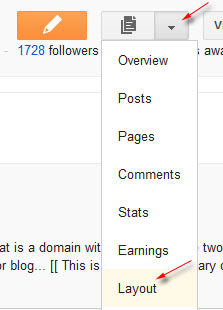
- Click Add a gadget

- Click Featured tab
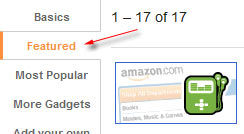
- Scroll down and click the Twitter Updates

- Please fill out the form provided:
- Title: fill in the title of the widget as you want. For example: Twitter Updates
- Height: fill in the values you want.
- Twitter Username: fill in your twitter account username. For example: rohman24
- Number of updates to display: write the number of twitter status in want.
- Display link to your Twitter page? : Be in check or let

- Click the Save button.
- Done.
Now twitter status will automatically appear on your blog.
Good luck and don’t forget follow me on twitter !!
Source: http://www.blogspottutorial.com/2009/01/how-to-install-twitter-widget-in.html